Zapier vs Integromat: which ten-second automation creator is the best for you?

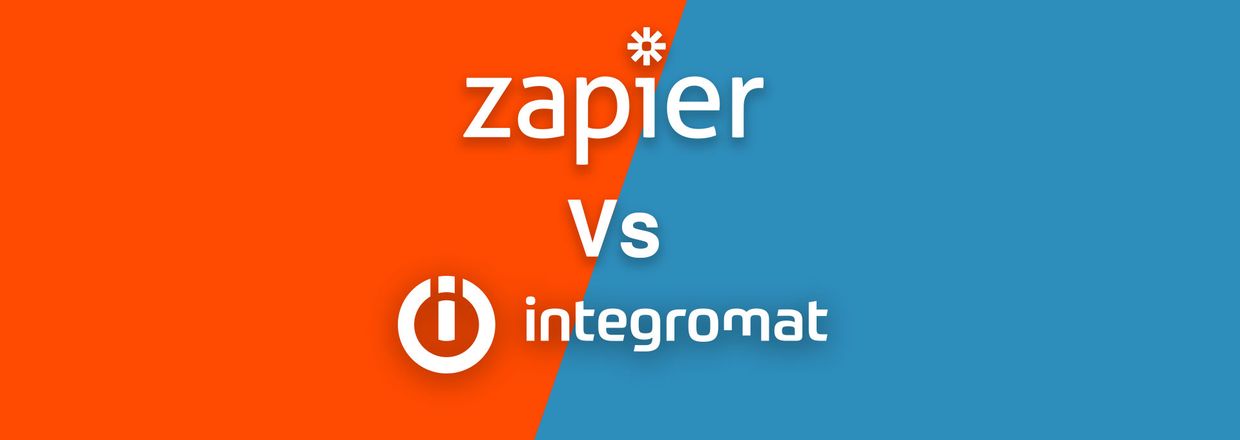
Both sound like they could be superheroes, yes - and in our opinion, both have some pretty superhero-like qualities.
Introducing Zapier. And Integromat. If you’ve never used either of them before, you’re in for a treat.
Both of them are IFTTT automation tools that give you easy, flexible power to connect all kinds of apps together. Want your emails to talk to Slack? Done. How about connecting Stripe to your invoicing software? Also done. The beauty of these apps is in their ability to fill all kinds of workflow gaps, with thousands of app integrations that are customisable - like secret recipes that give your business the level-up it needs for maximised productivity.
It’s common for the two of them to be pitted against each other, and while both share similar outcomes in terms of the positive impact to your workflows, we’ve done the heavy lifting in examining which app is going to be the best fit for your needs.
Zapier overview
Zapier is an easy to use automation tool that allows you to connect popular apps together to make simple or complex actions when triggered by certain conditions or events. It achieves all of this in an intuitive interface that requires no technical knowledge or coding experience (bonus. Big time.)
With over 3000 app integrations ready to go, including Gmail, Slack, Mailchimp, Hubspot, Stripe, Microsoft app and many more, it can automate almost any workflow you throw at it without breaking a sweat.
Integromat overview
Integromat, much like Zapier, is a powerful tool that allows you to automate workflows in a few clicks and move data between apps effortlessly. Boasting a large pool of over 650 apps, it covers most, if not all, of the SaaS applications you use in your business. Beyond that, it can easily integrate with any API, which gives you endless customisation options - although this can require a certain level of technical expertise.
Pricing comparison: Zapier
Zapier offers a Free plan which includes:
- 100 tasks/month (known as “operations” in Integromat)
- 5 Zaps
- 15 min update time (how often Zapier will check for new data to trigger the Zap)
- Single-step Zaps
Drawbacks of the Free plan, however, include:
- A limit of 100 tasks/month. A task is an action your Zap successfully completes. For example, if your Zap has an action to create new Google Contacts, each contact that is created will count as one task - making it easy to chew through those free tasks pretty quickly.
- Single-step Zap - this means that you can only have a single action in a Zap. If you modify the trigger data or send it to more than one app, you’ll need to upgrade to a paid plan. Where Zapier often really kicks into gear is in its multi-step actions, which aren’t achievable on the free plan.
Zapier offers 4 paid plans, with prices starting at $29.99/month for the Starter plan right up to $898.50/month for the Company plan.
Pricing comparison: Integromat
Integromat also offers a free plan which includes:
- 1000 operations (known as “tasks” in Zapier)
- 100 MB data transfer
- 15 minutes minimum interval (known as “update time” in Zapier)
- 2 scenarios (known as Zaps in Zapier)
Although Integromat only allows 2 scenarios on the Free plan, there’s no limit to how many steps or operations can be in a single scenario. This means you can create complex multi-step automations from the get go without spending a single dollar, compared to its Zapier competitor.
Zapier Pros and Cons
Love a good old pros and cons list? So do we. Here’s a quick overview of the good/bad Zapier sandwich.
Pros
- Very easy-to-use and intuitive interface - anyone can get started super quickly
- 3000+ pre-built app connections
- Useful Zap templates to get started immediately
- Comprehensive and relevant documentation
- Native functionality for sending text messages
Cons
- Although there are over 3000 apps available to choose from, not all of them are fully-featured to interact with the app in ways that you may need
- Apps like Xero, PayPal, Facebook Lead Ads and Salesforce are premium and require the Starter plan (3 premium apps included) or higher to use these. In contrast, these apps are available in the free Integromat plan. Given that many small businesses use these apps on a daily basis, this is a major downside of Zapier’s free plan.
- More expensive compared to Integromat. Another big one!
- Limited tools to parse or mutate data
- No ability to customize the Webhook response - so the sender of the webhook event has no way to know if the Zap executed successfully
- Limited control over error handling and retries
Integromat Pros and Cons
And now for Integromat’s moment in the sun...
Pros
- Superior user interface, with helpful visualisation of data flowing through the workflow
- Better value for money compared to Zapier. The included quotas are much higher and cost-effective as you scale
- Custom error handling
- Built in data stores for storing any data types temporarily or permanently
- Routing ability to split workflow off into multiple branches
- More can be achieved on the free plan, including muti-step actions
- Cheaper than Zapier
- No limit on integration with premium apps such as Xero and PayPal
Cons
- Unable to merge multiple workflow routes into one (although this feature is coming soon!)
- No native functionality for sending text messages
- Steeper learning curve for more complex scenarios
- Not as widely used or known as Zapier so naturally there’s going to be fewer tutorials and guides - however, this is weighed out in part by a company eager to build its value delivery
The verdict
Having used both platforms for professional and personal projects, I can definitively say that Integromat comes out on top.
Overall, Integromat has the ability to handle more complex scenarios, which is a game-changer for customising workflows to be entirely fit-to-function from business to business, rather than trying to squeeze work in the other way. Although it may not be as intuitive to get started with as Zapier, it’s well worth the little effort it requires to find your way around their tools.
If you’re interested in trying Integromat out for yourself, click here to get a free 30 day trial to the standard plan.
Happy automating!
Fletcher Digital helps small businesses achieve growth through the finding, building and implementing of digital tools and automations. If you’re wanting to increase productivity and efficiency in your business, book a free chat so we can discover the most effective automation tools to elevate your workflows. We’d love to hear from you!
Click here to book a free 15 minute consultation - or send us a message via our contact page.